WBC Video Upload
Waveblitter Color MJPEG video conversion
Waveblitter Color uses MJPEG video files for all modes. These can easily be created by converting an MP4 or MOV video file using the free and open-source FFmpeg video conversion tool. You can use an online version of FFmpeg to save you the trouble of installing this tool on your computer.

These are the steps to use ffmpeg-online:
Open ffmpeg-online in your browser
- Click or drag your .mp4 or .mov video file to "1. Select file"
- Copy an ffmpeg output options string to "please enter output options". See example output options strings below
- (a) Select the "run" button and wait for your .mjpeg file to be generated in your browser
(b) Select the "download file" link to download your file
(c) Rename your output.jpg file to a meaningful name but keep the .jpg extension, this is your MJPEG file to copy to your microSD card
To repeat the process for another .mp4, select the mp4 file name and click the bin icon. Important: Rename your output file name (.mjpeg) or the "run" button will fail to create a new "download file" link.
Output options strings:
Largest format 16 bit (65536) color video:-vf scale=-1:288:flags=neighbor,crop=288:192:(in_w-288)/2:40 -q:v 2
Fast refresh 16 bit (65536) color video:
-vf scale=-1:288:flags=neighbor,crop=256:192:(in_w-256)/2:40 -q:v 2
Largest format 8 bit (256) color video
-vf scale=-1:360:flags=neighbor,crop=360:240:(in_w-360)/2:40 -q:v 4
Example MJPEG file (Moon Trailer): moon_trailer288x192.jpg